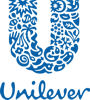This page covers basic information around our Replication Monitor tool. Should you have any questions not answered here, please contact us.
Alert Categories
We classify all alerts into one of four categories. These categories are displayed in email notifications in a dashboard style for quick and easy reference.
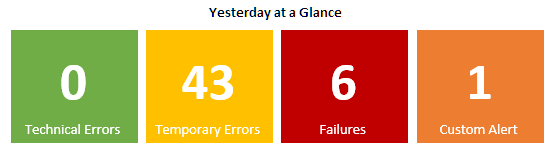
Technical Errors
Technical errors are problems which are not specifically related to an object such as an employee or position. These errors are usually very technical in nature and may require a replication specialist to investigate further.
Examples of these types of errors may include things like expired SSL certificates, problems with the connection between SCPI and the ERP system, an expired password of the integration user, system timeouts, misconfigured proxy settings, etc.
The Technical Error tile will be shown in red if there are any errors found, or green if no errors are found.
Temporary Errors
Temporary errors are problems which typically get resolved in due course without any intervention. These errors include scenarios where replication cannot update at a point in time, but where it is likely that the replication will reprocess automatically in the future without a problem.
Examples of these types of errors may include when an employee record is locked in the ERP system by another user, or when the payroll control record for an employee is locked. SuccessFactors automatically reschedules these records to be processed at the next replication run, and will continue to be rescheduled until they replicate successfully.
The Temporary Error tile will be shown in yellow if there are any errors found, or green if no errors are found. The reason the tile is yellow when errors are found is because no action is required, and they should resolve themselves in time. This tile is purely for information purposes.
Failures
Failures are problems related to a specific object such as an employee, position or organisational unit. A failure will not correct itself in the future and requires manual intervention. These items are often related to data that has been captured in the Employee Central system, but which are not compatible with the ERP configuration.
Examples of these types of errors may include:
- a new cost centre has been created in Employee Central and used against an employee’s record, but the cost centre is not yet created in the ERP system.
- An employees payment information includes a bank branch that has not yet been configured in ERP.
- an invalid combination of options have been selected for an employee, but SuccessFactors does not validate these options. The ERP system does validation and the replication fails.
- There are many more examples depending on your SuccessFactors and ERP configuration, as well as your integration configuration.
The Failures tile will be shown in red if there are any errors found, or green if no errors are found.
Custom Alerts
There are sometimes occasions where replication gives a warning message for a scenario that your business considers high impact. Since the logs only show this as a warning, it gets lost amongst all of the other expected warnings. It is for this reason that we created Custom Alerts.
Custom Alerts are configurable, where you choose which messages should be highlighted when they occur, even though they are not error messages.
For example, if you have a SAP HCM system separate from your SAP Finance system, you may have enabled HR-FI integration for payroll account postings. When a cost centre for an employee is changed, a check is done to make sure that a valid cost centre has been entered by connecting to the SAP Finance system. If for some reason the connection between the systems does not work, then a “coding block validation error” warning message appears. This could however result in data inconsistency that impacts payroll. If we set this up as a custom alert, then we will notify you if this occurs.
The Custom Alerts tile will be shown in orange if there are any alerts found, or green if no alerts are found.